











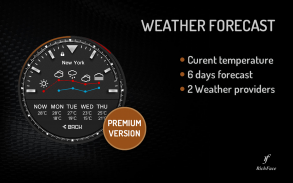




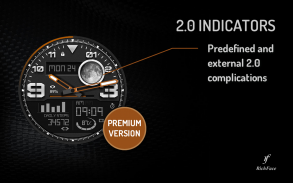

N-touch Watch Face

Deskripsi N-touch Watch Face
N-touch watch face for Android Wear is a mix of elegant and digital interactive functions.
Watch face contains a huge number and user friendly settings on the watch and the phone companion app.
The watch face contains 3 tap targets on the screen and you can customize them to be more informative which includes various number of data such as battery level status, FIT data, weather information, etc..
The Android Wear 2.0 comes with external complication which this watch face supports completely.
★ N-touch is fully Android Wear 2.0 supported
★ ANDROID WEAR 2.0 integration
• Fully standalone! (iPhone and Android compatible)
• External complication data for the indicators
★ ANDROID WEAR 2.0 installation instructions
• Find N-Touch watch face on Wear store on your watch
• Install it
• For additional settings, download our settings app on phone
★ NEW option for paid version ★
• Vibrate on every hour
★ Compatible with all Android Wear watches
★ Built-in complications:
• Weather
• Watch battery
• Phone battery
• Watch and phone battery
• Steps
• Distance
• Walking
• Running
• Biking
• Calories
• Fit statistics
• Stopwatch
★ FAQ
!! Please contact us if you have any trouble with the app !!
richface.watch@gmail.com
How do I install the watch face on Android Wear 1.0?
1. After install run 'Re-sync app' from the Android Wear app.
2. Long press your watch and choose N-touch as your watch face, or select the watch face using the Android Wear app.
How do I install the watch face on Android Wear 2.0?
1. Install it from Google Play Wear Store on your watch.
2. Install the companion app for fully customization (Android phone devices).
★ PERMISSIONS Explained
http://www.richface.watch/privacy.php
N-touch wajah menonton untuk Android Wear adalah campuran dari fungsi interaktif elegan dan digital.
Wajah menonton berisi pengaturan ramah jumlah dan pengguna yang besar pada jam dan aplikasi pendamping ponsel.
Wajah menonton berisi 3 target tap pada layar dan Anda dapat menyesuaikan mereka untuk menjadi lebih informatif yang mencakup berbagai jumlah data seperti status tingkat baterai, Data FIT, informasi cuaca, dll. .
Android Wear 2.0 datang dengan komplikasi eksternal yang menonton ini wajah mendukung sepenuhnya.
★ N-sentuh sepenuhnya Android Wear 2.0 didukung
★ ANDROID WEAR 2,0 integrasi
• Sepenuhnya mandiri! (IPhone dan Android yang kompatibel)
• Data komplikasi eksternal untuk indikator
★ ANDROID WEAR 2,0 petunjuk instalasi
• Cari N-Touch wajah menonton di toko Wear di jam tangan
• Instal
• Untuk pengaturan tambahan, men-download aplikasi pengaturan kami di telepon
★ pilihan BARU untuk versi berbayar ★
• Getar pada setiap jam
★ Kompatibel dengan semua jam tangan Android Wear
★ Built-in komplikasi:
• Cuaca
• baterai Tonton
• Baterai Telepon
• Watch dan baterai ponsel
• Langkah
• Jarak
• Berjalan
• Menjalankan
• Bersepeda
• Kalori
• Statistik Fit
• Stopwatch
★ FAQ
!! Silakan hubungi kami jika Anda memiliki masalah dengan app !!
richface.watch@gmail.com
Bagaimana cara menginstal wajah menonton di Android Wear 1.0?
1. Setelah menginstal run 'Re-sync app' dari aplikasi Android Wear.
2. Tekan lama menonton Anda dan pilih N-sentuh sebagai jam wajah Anda, atau pilih wajah menonton menggunakan aplikasi Android Wear.
Bagaimana cara menginstal wajah menonton di Android Wear 2.0?
1. Instal dari Google Play Wear Store pada jam tangan.
2. Instal aplikasi pendamping untuk kustomisasi penuh (perangkat ponsel Android).
★ Perizinan Dijelaskan
http://www.richface.watch/privacy.php
























